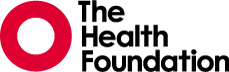Filling in the data: the Context tab
The context tab is the first part of the Star tool and allows you to provide the context in which the tool is being used. For example the data you have, the areas of care you are looking at, the stakeholders to involve and whether you are focusing on health inequalities.
Download the guidance for the Context tab.
Context tab online demonstration
Watch the online demonstration
In this section you will get an introduction on how to use the tab’s functionalities to populate the tool with your data.
At the end of this demonstration, you should understand how to:
- enter data into boxes of the Star tool
- use drop down boxes to select options to be entered into the Star tool
- use navigation buttons to move to different sections of the Star tool.
This demonstration lasts approximately five minutes.
Please be aware that the online demonstration may take time to load depending on your connection speed and may not work on devices such as iPads.
Next step: Approach to weighting: the Priority Area tab
Work with us
We look for talented and passionate individuals as everyone at the Health Foundation has an important role to play.
View current vacanciesThe Q community
Q is an initiative connecting people with improvement expertise across the UK.
Find out more