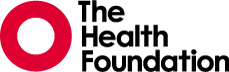The Health Foundation is committed to providing a website that is accessible to the widest possible audience – regardless of ability or browsing technology and including those who have visual, hearing, motor and cognitive impairments.
We are actively working to increase the accessibility of our website and, in doing so, adhere to many of the available standards and guidelines.
Web Accessibility Initiative
The site aims to achieve overall compliance with World Wide Web Consortium (W3C) Web Content Accessibility Guidelines 2.0. The guidelines explain how to make web content accessible to people with disabilities. Conformance to these guidelines helps to make the Web more accessible to users with disabilities and benefits all users.
Exceptions
While The Health Foundation strives to adhere to the accepted guidelines and standards for accessibility and usability, it is not always possible to do so in all areas of the website. Rest assured we are committed to achieving a high standard of accessibility and are working hard to address these issues.
PDF files
Some of the information on our website is in Portable Document Format (PDF). You will need Adobe Acrobat Reader to read PDF files. Adobe Acrobat Reader can be downloaded free of charge from the Adobe website.
PDFs of our publications have been tagged to improve accessibility since autumn 2011, however most PDF files on this site have not. PDFs can be tagged for improved accessibility on request; please email website@health.org.uk with any such requests.
For more information about PDF accessibility see the Adobe website accessibility section.
Guidance on using this website
You can change the way this website looks to suit your needs. The settings available differ from browser to browser, but most browsers offer some or all of the following:
Text size
If you find the text on this site is too small, you can change it easily in your browser settings. To do this you should simply adjust your browser’s settings.
If you use Microsoft Internet Explorer, go to the View menu, select Text Size and then either Larger or Largest.
If you use Mozilla Firefox, go to the ‘View Menu’, select ‘Text Size’ and the select ‘Increase’. You can also increase the text size by using the keyboard, pressing ‘Ctrl’ and ‘+’ at the same time.
Page structure
Each page on our website includes a clear heading. Subsequent headings are introduced in a structured hierarchy and are marked up using relevant Hyper Text Markup Language (HTML) code tags eg 'h1' and 'h2' tags.
Images
Where appropriate, images on this site are accompanied by a brief alternative text which describes the image or its function. This alternative text (ALT text) is generally visible only when the browser’s automatic image loading feature is turned off.
All content images used in this site include descriptive alternative text. Those in purely decorative graphics or used for layout include null ALT attributes.
Links
All text links are written so that they make sense when read out of context.
Conformance date
Our revised accessibility statement was issued on 22 March 2013.
Contact us
Please give us feedback on your experience of using this website. If you find something difficult to see or use, we might be able to help. We are committed to improving the accessibility of the site. Please email us at website@health.org.uk.
Need more help?
For more information and help on accessibility and changing your browser settings please visit the following websites:
Work with us
We look for talented and passionate individuals as everyone at the Health Foundation has an important role to play.
View current vacanciesThe Q community
Q is an initiative connecting people with improvement expertise across the UK.
Find out more